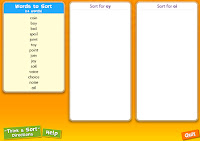Today, we will learn how to use the app Explain Everything. You will use work from your writing portfolio to create a slide presentation using Explain Everything on the iPad.
What to include in
your Explain Everything project:
·
A title for your project (use the text tool – A) – MUST INCLUDE THIS
·
Your name (using the pen tool or using the text tool)
– MUST INCLUDE THIS
MUST INCLUDE 1 OF THE
FOLLOWING:
·
An illustration you will draw using the pen tool
·
An image of the illustration you have drawn
(first take a photo of it and save it to your ipad’s camera roll)
·
An image from the internet you have first saved
to the camera roll on your ipad. To
search for images, use the website: www.morguefile.com
Once you find the image you want
for your project, tap and hold the image and press Save Image. The image will be saved to your ipad camera
roll.
MUST INCLUDE 1 OF THE
FOLLOWING:
·
A recording of you reading your story. You may decorate the slide that contains your
recording however you’d like.
·
A video of you reading your story
OTHER OPTIONS:
·
A photo of yourself
·
Use as many slides as you need
HAVE FUN!!