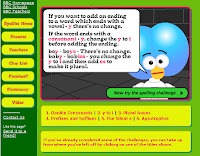User Name: first name followed by last name - no space in between (ex. benstone, aligrant, etc.)
There are 2 exceptions (aoifecg AND jalenjackson)
Password: reader (everyone has the same password)
I have also listed each student's User Name under the link located in the top box on my blog's home page (see 3rd Grade Spelling City Logins).
This week, each student created their own list and saved that list using their name. In order to create a new list every week, the student must be logged in to the Teacher Account or the teacher can create each student's list. Once the weekly list has been created and saved, the student can play all of the spelling games on the website using these words. If you have any questions, please send me an email at: cmiller@htsdc.org